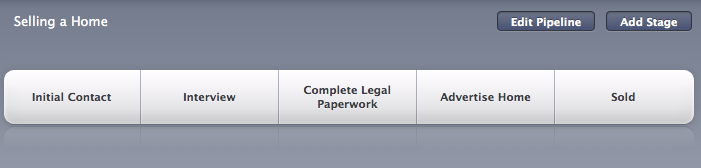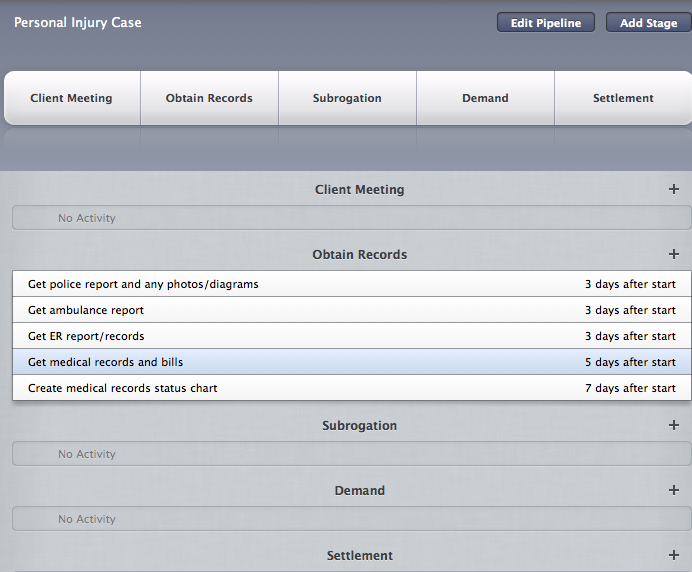Can’t remember what stage you’re in on a project or what step needs to be taken next on an opportunity? No problem! With pipelines you can visually track the progress of a project or opportunity in Daylite. In last week’s blog we talked about Activity Sets and how they differ from pipelines. Activity sets are more like a check list of small steps, while pipelines are tracking stages of a milestone.
Real estate agents can use pipelines for tracking the progress of a transaction, while a lawyer may use a pipeline to track the progress of a personal injury case. A great part of pipelines is that other people on your team can see what stage of the pipeline you’re in so everyone knows what has been done and what steps still need to be taken. For a real estate agent selling a client’s home, the stages in the pipeline would look like this:
To create a pipeline go to your Daylite menu bar, select “Preferences” and click “Pipelines”. Watch this video for how to add and edit stages of the pipeline.
Within each stage of the pipeline there are tasks that need to be completed in order to move to the next stage. This is where you can define the activity for that pipeline stage.
A lawyer’s pipeline stages for a personal injury case may look like this:
Notice the activity set applied to stage 2 “Obtain Records” of the pipeline. “Get a police report”, “Get ambulance report”, etc are all tasks that need to be completed within the “Obtain Records” stage of the pipeline in order to move to the next stage.
To add an activity to a stage in the pipeline, click the “+” next to the stage of the pipeline that you want to add a task or appointment. You can assign dates after start or before end to each task and set reminders to make sure that you’re completing these tasks on time. For more information about adding tasks or appointments to a stage in a pipeline, read our blog about activity sets or watch this video.