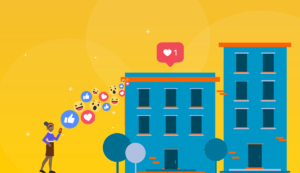Do you have a process in place for obtaining customer feedback? Do you consider this essential to the future well-being of your business, or is it on the backburner for the time being?
Knowing how customers feel about your company allows you to understand what’s working, what’s not, and the changes you can make for the better.
According to a recent report by Inc., 84% of people trust online reviews as much as friends. With this in mind, it’s critical to provide high-quality service, push your customers to leave online reviews, and ensure that you always know what your customers are thinking.
This leads to an important question: what’s the best strategy for obtaining customer feedback?

While there are many options to consider, email is typically the best. Here’s why:
- You’re more likely to have a customer’s email address than any other piece of contact information
- It’s the most efficient and effective way to reach out
- It’s less intrusive than other methods, such as phone calls
It’s one thing to write a customer feedback email and hope for the best. It’s another thing entirely to craft a message that will generate a high level of response.
Now, we’re going to examine five tips to write better customer feedback emails. Let’s get started!
1. Settle on an Attractive Subject Line
Get this: just because you send an email asking for customer feedback doesn’t mean the recipient will comply. One of the best ways to improve your odds is to start with an attractive subject line. Without this, your email will most likely get deleted before it’s ever read.
Here are some things you can do to increase your open rate:
- Mention the reason for the email (customer feedback)
- Add a benefit (something the person will get in return)
- Personalize
- Convey a sense of urgency
- Test, test, and test some more
For inspiration, HubSpot has you covered. This blog post provides 21 email subject lines proven to boost your email open rate.
Here are three of my favourites:
- “Uh-oh, your prescription is expiring”
- “Best of Groupon: The Deals That Make Us Proud (Unlike Our Nephew, Steve)”
- “Free (Cool!) Clothes Alert “
You get the point. All of these email subject lines give people a reason to click. Not everyone will open your email, but your goal is to get as many eyes as possible on your content.
Here’s a real-life example from Old Navy taking advantage of the fear of missing out (FOMO):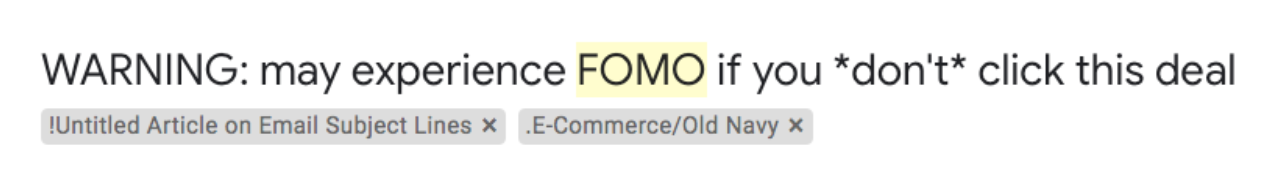 Anyone who receives this email will wonder what the 2-day sale is all about, as well as why they have to take action today. You can apply the same strategy to your customer feedback emails.
Anyone who receives this email will wonder what the 2-day sale is all about, as well as why they have to take action today. You can apply the same strategy to your customer feedback emails.
Maybe you’re a photographer with a strong interest in understanding how your customers feel about your work. Here are a few subject lines that could work:
- Want More Pictures From Our Session?
- Read This Email for ##% Off Your Next Session
- Don’t Miss Out On Your Free Photos
Keep in mind, it’s not just the subject line that matters – the look and design of your email are important, too! Even if you’re not a graphic designer, you can use a tool like MailChimp to create beautiful and professional-looking emails that will engage your reader. Options like MailChimp come with the added benefit of tracking things like your open and click rates, so you can see what’s working and what’s not when you experiment.
2. Get to the Point
You’re using a subject line that boosts your open rate. Now, it’s onto the content itself. This is where the real work begins.
You only have so much time to capture the reader’s attention. Get to the point by avoiding unnecessary text and being clear about the reason for your email.
Check out this email that Thumbtack uses:
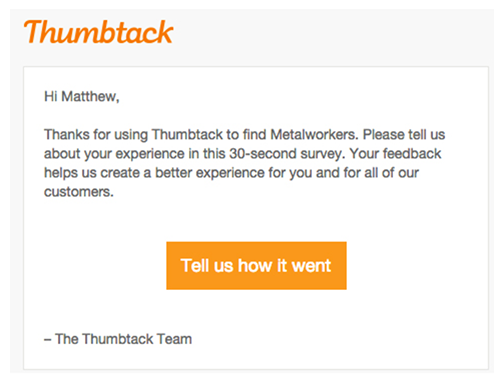
(Source: HeroThemes)
Here’s why it works:
- Personalized salutation
- Less than 40 words
- Easy to digest formatting
- Clear as to what they’re asking for
The formatting is worth discussing in greater detail. Make your email easy to scan, as a large block of text can be intimidating. No one – not even your best customers – wants to sift through a 300-word paragraph in an attempt to understand what you want.
Small groups of text, paragraph breaks, and bullet points can all make your email easier to scan, digest, and understand.
Not only does this email get to the point, but the entire email is the point. There’s nothing here to get in the way, just a straightforward approach.
Let’s take this one step further by reviewing an email a real estate agent could use to collect feedback:
Hi, First Name,
Thanks for trusting me to help you sell your home. It was my pleasure to work with you throughout the process. If you have a few minutes to provide feedback on my service, it would mean a lot to me.
Survey Button Here
– Your Name Here
It’s short, it’s engaging, and it tells the person exactly what you’re looking for.
3. Explain the Process (and the Time Commitment)
Getting to the point is critical, but that doesn’t say much about what you should actually share with your audience.
The challenge is being succinct in your messaging, all the while explaining the process. Here are the three points to touch on:
- What you are asking for
- Why their feedback is valuable
- How long the process will take
Here’s a simple way of doing it:
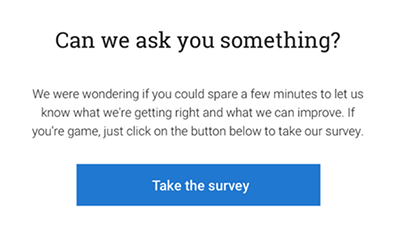
(Source: BirdEye)
This email is short, but it’s extremely powerful. The heading grabs the reader’s attention, while the body of the email explains what they’re searching for and how long it will take to help.
Many companies make the mistake of sending this type of email without including anything about the time commitment. This will kill your conversion rate. People want to know what they’re getting into, as it’s safe to assume an hour-long survey doesn’t fit into their day. By promising it’ll only take a few minutes (or less), you increase the chance of the reader taking action.
As a service professional, these types of emails are extremely effective, especially if you have a personal relationship with your audience.
A financial advisor, for example, could send an email like this one:
Are you happy with your financial decisions?
I appreciate you turning to me for financial assistance, and was wondering if you could spare a few minutes to provide feedback on my service. If so, just click the button below and take the survey. It’s quick and simple, I promise!
Survey Button Here
4. Provide an Easy Way to Share Feedback
It takes a lot of work to settle on a subject line, create intriguing content, and format a customer feedback email. You don’t want to kill the process by forgetting to provide clear messaging on how to share feedback.
The easiest way to do this is with a survey button:
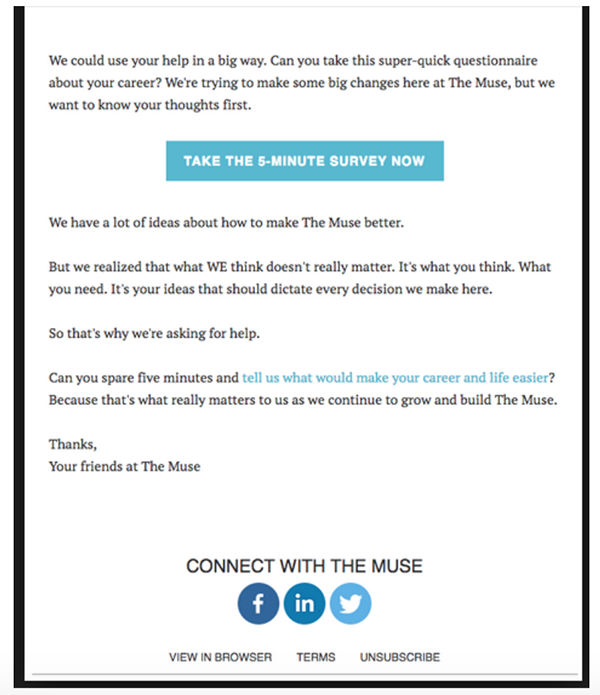
(Source: The Muse)
Here’s why this particular approach works:
- The color of the button allows it to stand out
- The button is included at the top of the email
- It’s not surrounded by too much text or other visual elements
Another takeaway from this email is the text link in the final paragraph that also leads to the survey. It gives the reader another chance to click through, instead of the survey button being the only option.
If you’re opposed to using a survey for any reason, you can always ask the recipient to simply respond to the email. This won’t typically generate the same response, as you’re asking the person to write out their thoughts, as opposed to answering predetermined questions. However, it’s an idea to consider if you’re sending to a small group of dedicated customers.
You can also look at using a web form on your website. A tool like Wufoo can help you easily create a form for your customers to fill out. You can even have Wufoo integrate directly with your CRM for small business to keep track of all your feedback!
5. Offer Something in Return
You can have a great relationship with your customers, but that doesn’t mean they’ll go above and beyond for you. There will always be people who don’t want to provide any type of customer feedback. Just the same, there will be people who simply don’t see your email in their inbox.
But, there are things you can do to improve the chance of catching a person’s attention. More specifically, offer something of value in return. This can include but is not limited to:
- Discount on next purchase
- Free product or service
Anything that catches a person’s eye is worth trying.
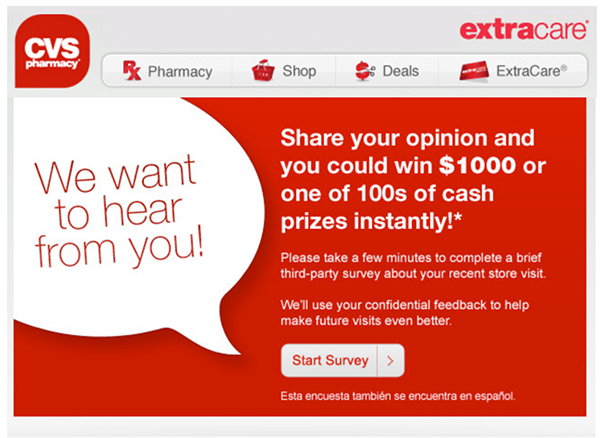
This email is “heavy” in regards to offering something in return. There’s no guarantee, but the opportunity to win cash or prizes will definitely push people toward participating. When combined with the language about the survey only taking a few minutes, it’s even more powerful.
Service professionals are in a unique position to offer something of great value in return for feedback. For example, a plumber, electrician, or HVAC professional could use a simple email like this:
Hi, First Name,
Thanks for calling me to your home for your recent service appointment. Please take a few minutes to complete the survey below, as I want to ensure that I provided you with an A+ experience.
For your time, I’m more than happy to provide ##% off your next service visit. Thanks again!
Survey Button Here
– Your Name Here
Never Stop Experimenting
You want every customer feedback email you send to generate a solid response. While you do your best to achieve this goal, it will take some trial and error to achieve success.
This is why you should never stop testing. This is why you should always push yourself to generate better results. Here are five things you can test:
- Subject line: content, length, punctuation
- Email content: what you say, how you say it, length
- Formatting: length, use of bullets, where you present the content
- Design: layout, colour, font, use of buttons
- Reward: what you provide for responding, how you deliver it
Don’t assume you’ve done everything you can to elicit a response from your customers. If you achieve great success with your first customer feedback email, enjoy it. However, don’t assume that you can’t do better the next time. A few tweaks here and there can take your strategy to new heights.
Conclusion
Customer feedback is a big part of any business. It allows you to engage with your audience, understand their feelings, and most importantly, alter your approach in the future with the idea of providing a better experience across the board.
Need help keeping track of customer communication? Try Daylite, a Mac CRM for small businesses that want to build stronger relationships and get more done. Start your free 30-day trial.
__
About the Author
Emil Kristensen is the CMO and co-founder of Sleeknote: a company that helps e-commerce brands engage their site visitors—without hurting the user experience.
For daily small business tips, follow @dayliteapp on Instagram!