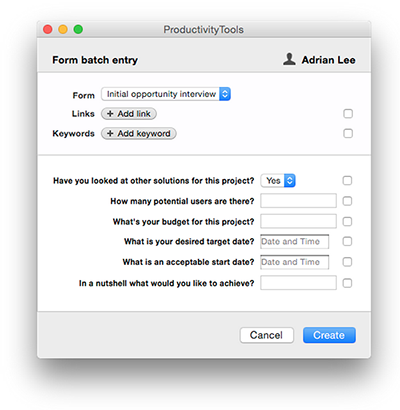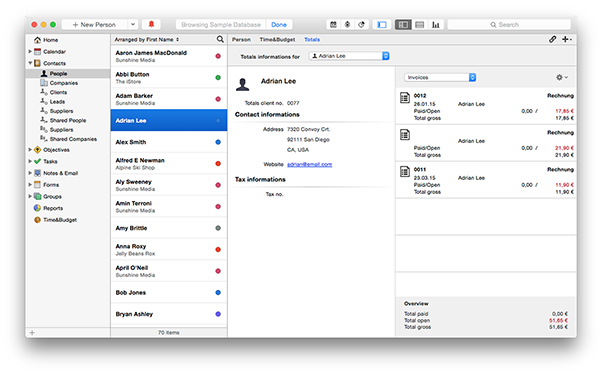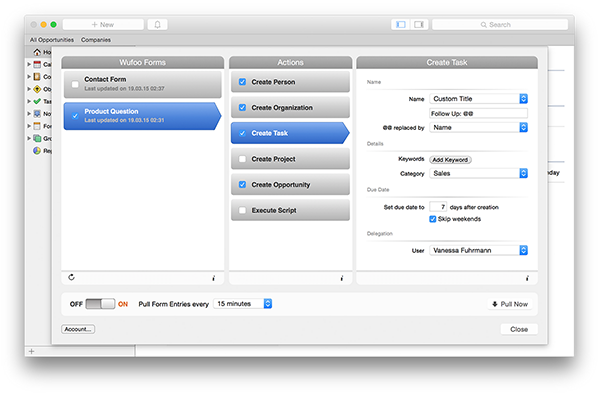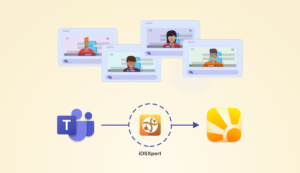Check out the new plugin updates from our friends at iOSXpert.
ProductivityTools
The latest update for ProductivityTools allows you to create multiple forms for an object. This allows you to create, for example, multiple purchase forms for a contact. This is useful when a client is purchasing more than one product and each product requires it’s own form. You can select certain fields to remain the same for both forms, as well as select which fields for each form you want to enter different information.
You can also create a form for multiple objects. For example, you can create a purchase form for multiple contacts at a time and choose which fields will be the same for all contacts, and which fields you want to enter different information for each contact.
TotalsConnector
This plugin connects Daylite with the small order processing software, Totals. It allows you to transfer your company master data between the two apps. Previously the plugin allowed you to transfer data so you can invoice a company. With the new update, you can select to transfer data not only from a company but also for a person.
WuFooConnector
The WuFooConnector plugin allows you to automatically create new records in Daylite based on data collected in forms using WuFoo. This allows you to automatically create a contact record, a project, a task, etc. right in Daylite when someone fills out a form on your website. With the latest update of this plugin, you can now automatically create opportunities depending on specific fields filled in. This update also allows you to define a due date for tasks automatically created by the form, and iOSXpert has included dynamic name management for tasks and projects.
For more information and to get these plugins, visit iOSXpert’s website.