As a small business owner, you have a lot going on and you’re always trying to juggle all the moving pieces. Context switching between different files or apps while you’re working isn’t just annoying, but it really disrupts your workflow.
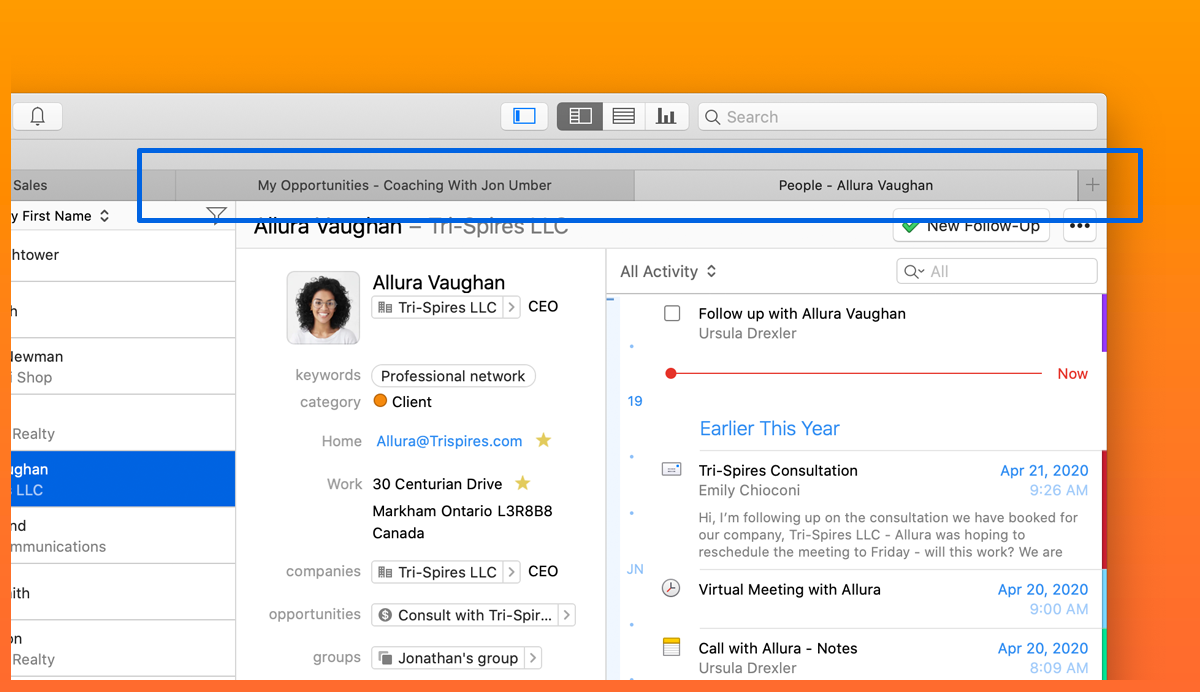
Daylite makes things easier by keeping everything in one place, working as a hub for your leads, clients, tasks, projects, and deals – all linked together. Daylite tabs make it easier to switch between what you’re working on or items you need to reference without having to open up or use a different tool – and now they’ve gotten even more useful!
Daylite tabs now include the name of the Person, Company, Project, Opportunity, or Note right in the tab title, no matter how many tabs you have open! Easily switch between what you’re working on without missing a beat or accidentally choosing the wrong tab.
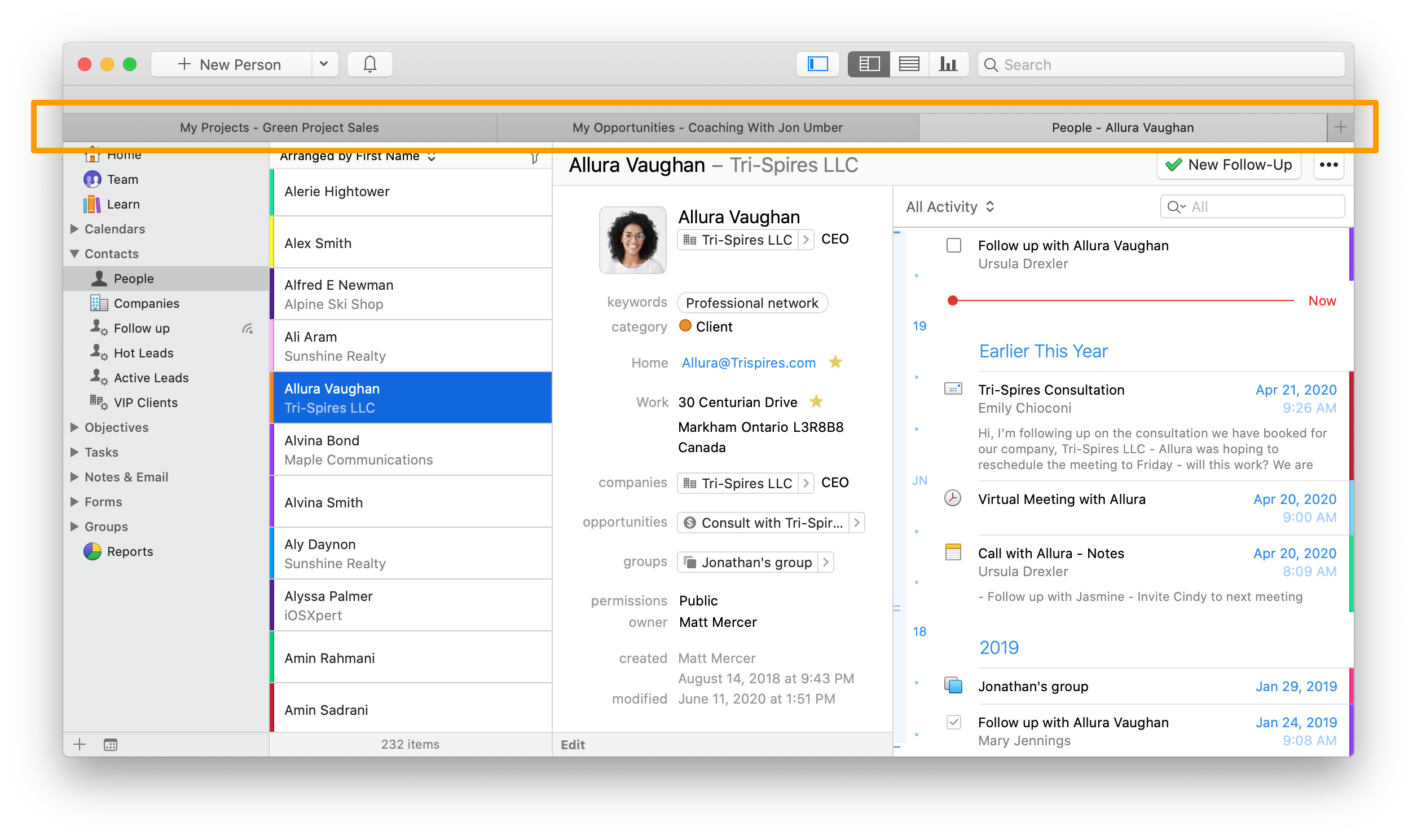
6 Shortcuts for Tabs
You can use keyboard shortcuts in Daylite to make tabs even more handy and easy to use:
Command + T to open a new tab
Shift + Command + \ to show all tabs
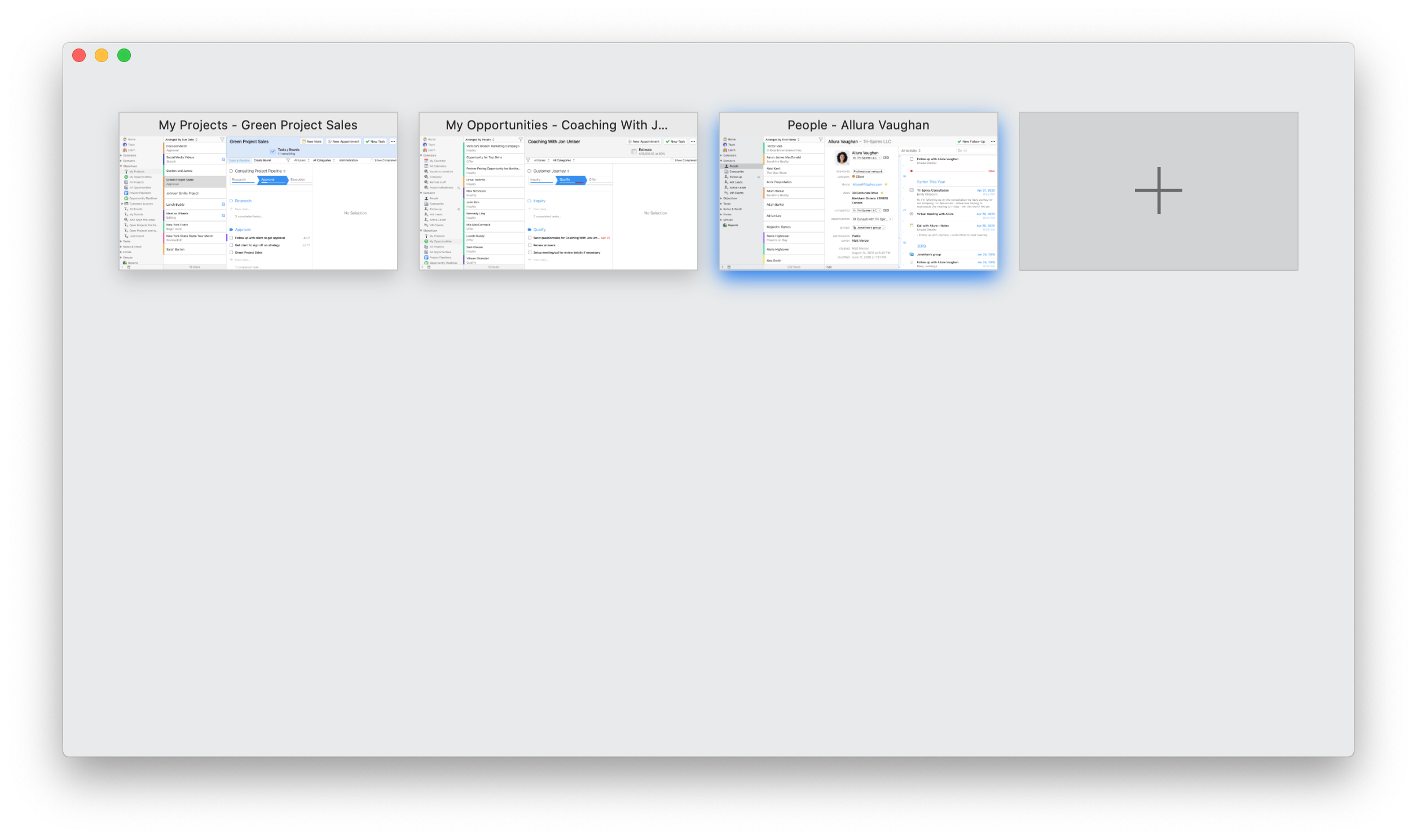
Command + W to close a tab
Option + Command + W to close all other tabs
Control + Tab to show next tab
Control + Shift + Tab to show previous tab
To take advantage of tab titles, simply make sure you’re up to date with the latest version of Daylite by going to Daylite > Check for Updates from the menubar of the app.
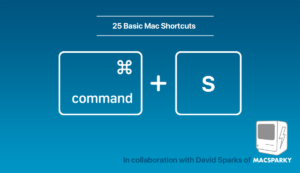
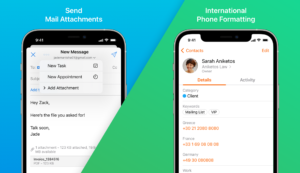

Nice enhancement! Daylite just gets better! Any idea how long bulk edit of “Forms” data will be before release please? Bulk edit is such a useful attribute in so many areas of Daylite. Building capability into Forms would add a whole new dimension of superbness to the system! Please escalate!
It would be handy to have fast access to prior items in a tab, as is available in the Recent Items pull-down in the File menu. Even easier would be a CTRL-Click on a tab to show recent selections, such as prior people looked up.
Thanks for your consideration.
I’ve already given this feedback via a ticket, but it’s worth saying again: I HATE this “feature”!!! Sure, it works if you have two or three tabs, as in your example, but I have thirteen, which are now almost unreadable. Please make it at option to disable this ill-conceived feature, please, please, please. I am embarrassed to even demo the program now, which I do often.
I have never asked for it but have always wanted it. Tab Titles are a really nice feature in helping me stay organised with which windows I have open. Thank you.
I like it better the old way because I keep at least 12 tabs open at one time and the tabs are too crowded the new way. It would be nice if this was a feature that could be turned off and on