As a small business, you may have several clients, leads, suppliers, and vendors that you and other people in your company are interacting with all the time. If you’re relying on memory to keep track of all those interactions, you’re eventually going to forget all the details and moving pieces.
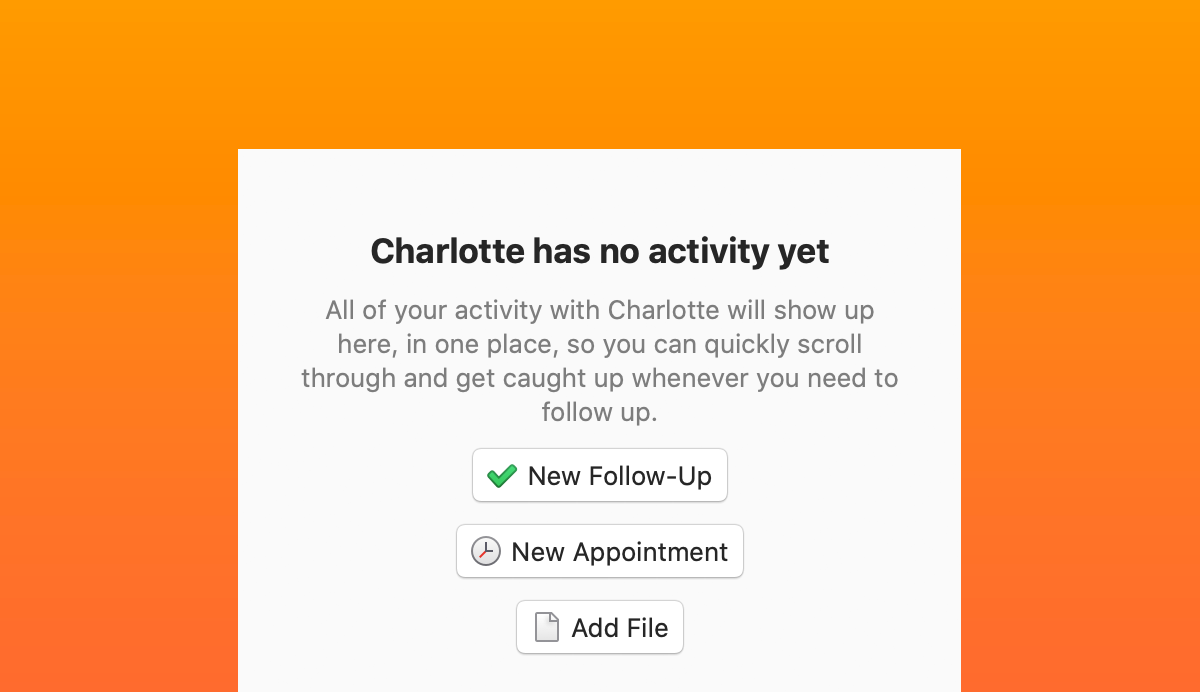
Keeping all your emails, call notes, follow-up reminders, and tasks in one place keeps you on track and allows everyone to be on the same page!
You may notice that you now have a visual reminder in the Activity View to link items to a new Contact you add to Daylite. When you link activity to your Contacts like Tasks, Emails, Appointments, and more, you create a detailed history of the relationship with your People and Companies, all in one place!
Using the Activity View
If you’ve added a Contact to Daylite but haven’t linked anything to them, you’ll see a visual reminder in the Activity View telling you that you haven’t linked any items and encouraging you to create a new follow-up, link a note, and more.
This a useful reminder, even for those of you who’ve been using Daylite for years, showing you at a glance that you haven’t linked anything to a Contact, reminding you to schedule that follow up or link that email they sent inquiring about your business.
It also means easier onboarding! Any new employees you hire will know they need to link any items related to a Contact, making it easier for them to learn how to use Daylite and see the importance of keeping every interaction in one place.
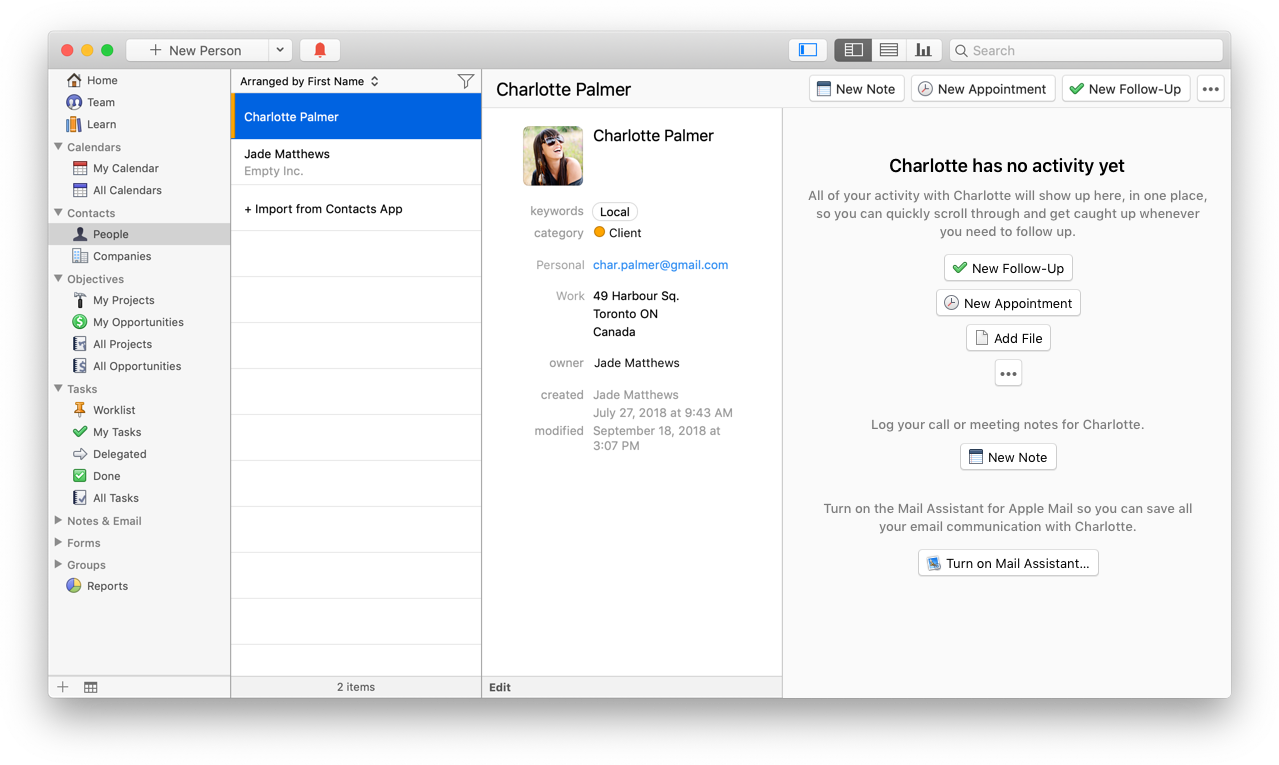
After you’ve linked an email, note, or follow-up task to a Contact, the visual reminder in the Activity View will be replaced with the history of interactions you’re starting to build with your Contact! You can use this history to nurture your relationship over time and really personalize your client’s experience!
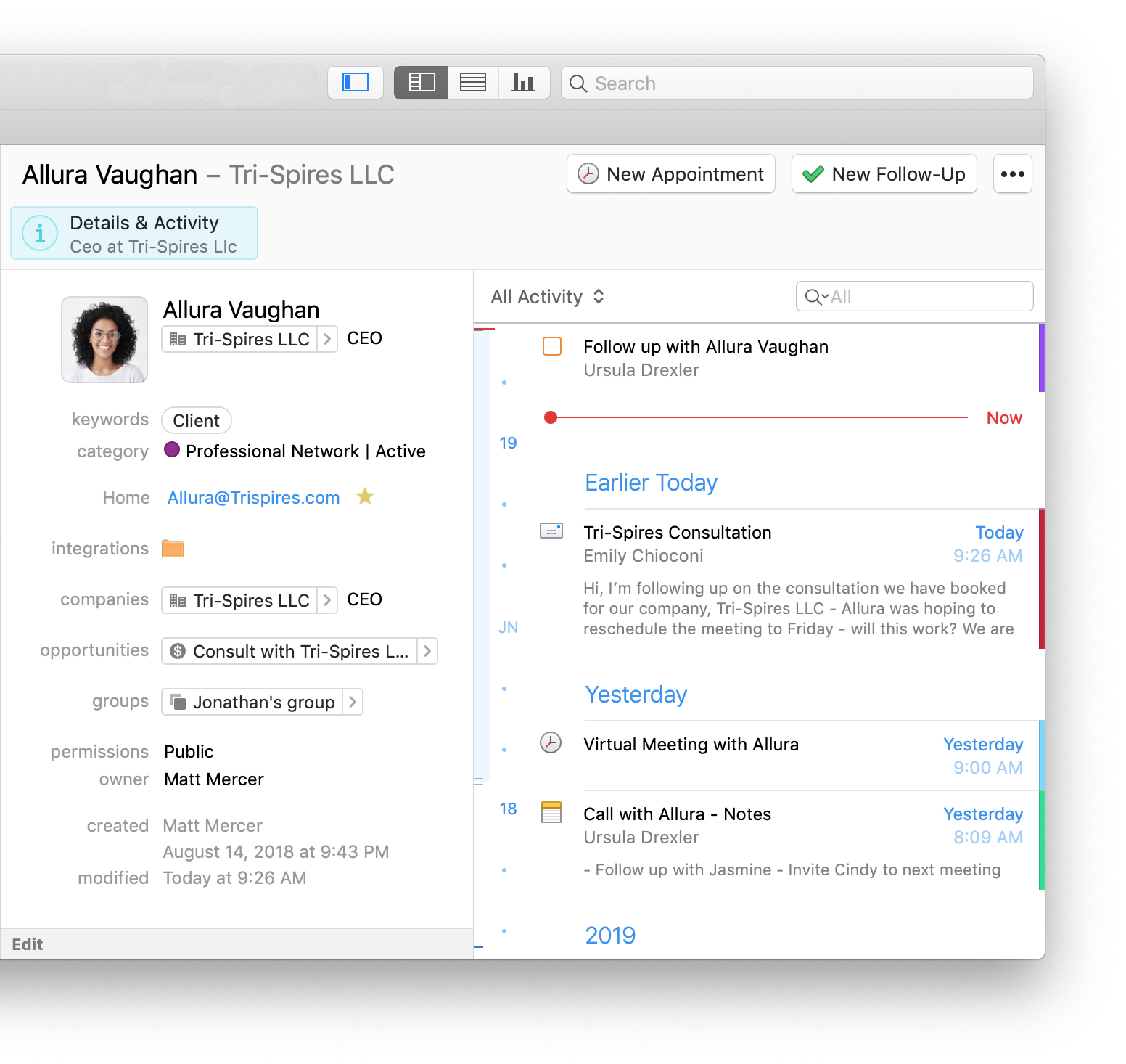
When you keep track of every detail and interaction with leads, clients, and vendors in one place, you and anyone on your team can be quickly brought up to speed. You’re reminded of any outstanding action items or follow-ups that you need to complete, making relying on your memory a thing of the past. Whether you spoke to someone yesterday or two years ago, using the Activity View gives you a searchable history of your relationships so you can easily focus on continuing to build them.
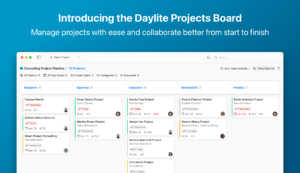


With FinanceConnector you can transfer the data already available in Daylite to your billing software with ease. That avoids error-prone and time-consuming double entry of customer data. It also visualizes invoicing information in Daylite, without the need to open the billing system or to have it even installed on your personal Mac. We are happy to help you to choose the right billing system to integrate in Daylite and are adding more all the time. Let us know what systems you’d like to see support for.