Some great backup advice from Haystack Software, starting with an important point:
Assume your hard drive will fail very soon.
Expect imminent disk failure no matter how old or new your hard drive is.
Even a brand new, fancy SSD can fail at any time. “A few days later he wrote back saying the SSD was the culprit.” writes a customer of Haystack Software’s Arq, an online Backup tool for Mac.
Backup is a MUST.
Backing up your computer is always an important thing for any user to do – home or business. Just like you don’t want to lose your family photo library, losing critical documents, or key operational data, like a customer database for example would be just as tragic for a business. If you’re using your computer for any reason really, backing up simply isn’t an option – it’s a MUST.
You might have your contacts and calendars, some of your files in Dropbox or iCloud maybe, but what about everything else? Even losing things like your applications and passwords could mean quite a bit of downtime and lost money if you have to start over. Everyone should consider all aspects of their digital lives and make sure their backup strategy is automated, simple and redundant.
The guys at Haystack have put together a great article outlining the 7 facets of a good Mac backup strategy. It’s a great reminder to ensure your backup plan is in order, or wakeup call to make sure you create one.

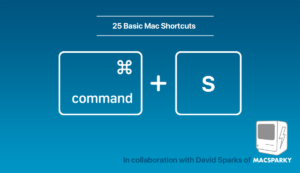

How can you access your data when you store it in the cloud?
Please note that this article provides strategies to backup your personal data by using cloud based services. Our products cannot be hosted from third-party cloud based services, however this may not be the case for other database managed products. You would need to contact the application vendors to see if they support this.