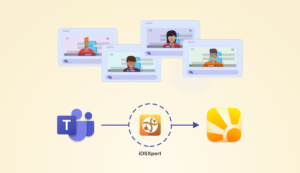iOSXpert is at it again, helping Daylite customers increase productivity. In addition to helping people implement Daylite & Billings Pro into their businesses, iOSXpert has also improved their Daylite add-on, ProductivityTools.

ProductivityTools is a Daylite add-on that allows you to do a wide variety of things including:
- Give read-only access of your calendar to people outside of Daylite.
- Set up Smart Lists for your appointments that can be shared with family, clients, and co-workers that don’t use Daylite.
- Save clicks by being able to create multiple tasks for people or companies all at once.
- Select multiple tasks and delegate them to a team member at the same time.
- Send Daylite task and appointment details to people through email
With their latest update to the ProductivityTools plugin for Daylite, version 2.3, iOSXpert has stuffed even more features into what is already a fantastic Daylite add-on.
New in ProductivityTools 2.3 is:
DayliteAutomator
Doing the same thing over and over again in Daylite? With Automator you can automate virtually any of your workflows in Daylite and decrease clicks and data entry like:
- Add a new keyword while also removing an older keyword to keep your client list up to date with your latest mailers.
- Change a company’s category as well as all linked contacts to reflect vendor-wide changes efficiently.
- Create a project and an opportunity for a selected contact with only one click, buying you time back in your day.
…and so much more!
CalendarAssistent
Do you spend most of your time working with appointments? Manage someone else’s calendar or send lots of invites people outside of Daylite? With CalendarAssistent, you can manage other Daylite user’s appointments. You can confirm invitations for other Daylite users. You can also stop invitation notifications from being sent and reschedule an appointment for the whole team, or adjust its duration without the need for the invitees to accept the invitation again.
Delegate via teams
If you work with large groups in Daylite and spend a lot of time delegating tasks, you can now delegate tasks and appointments with just one click even if you have many Daylite users.
Copy & paste formatted tables from Daylite
Power users rejoice! Copy Daylite data and paste it in other apps as a formatted table, giving you a visual way to see your data.
Check out this video from iOSXpert to see what’s new in ProductivityTools 2.3.
Interested and want to learn more about ProductivityTools? Head over to iOSXpert’s ProductivityTools product page!
Looking for more ways to enhance Daylite? Check out or Daylite Add-ons page.