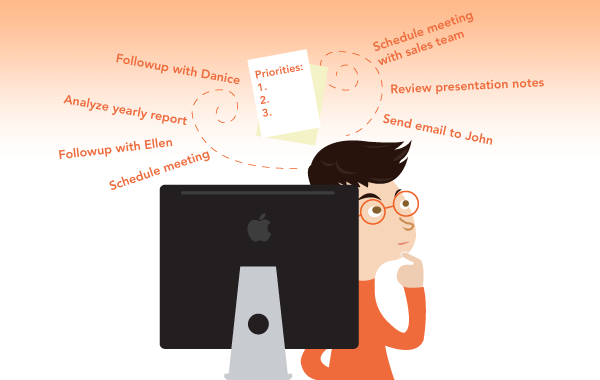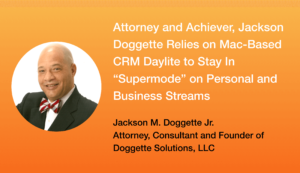Prioritizing and Organizing Tasks Effectively to Get You Back on the Road to Success
Are you or your team feeling frustrated because of an overwhelming amount of things to do? It’s probably time to reset your priorities. You may say “but everything is a priority!” This is the main problem. When you feel like everything is a priority, you try multi-tasking and end up spreading yourself out so thin that nothing gets done, or at least not done properly.
If you don’t have time to take a break because you’re so busy, you should really do this.
Take a moment to relax and think clearly about what you and/or your team is trying to accomplish. When prioritizing tasks, think about what your main goal is or what you hope will be the outcome of your hard work. You will probably find that after clearing out all your stressful thoughts, the picture will become clearer about what you are actually trying to accomplish, which in turn makes it easier to prioritize everything else.
By identifying your priorities and organizing your projects or tasks accordingly, you will avoid wasting time on tasks that are less important. It will also help you to avoid duplicating tasks because they were done improperly or because the reason behind the task changed during the process.
Here are some tips for helping your team prioritize their tasks and getting your team organized so you’re back on the road to success.
1. Ask Yourself “Where Do I Want To Go?”
Your first answer may be “on vacation” and this might be true, however, this isn’t what I mean. Figure out where you want to go with your company. Where do you envision all the projects and tasks that your team is working on taking you?
By assessing your short-term and long-term goals, you’ll be able to see whether some of your current workload is even worth putting the time into. We all get trapped at times in juggling a bunch of projects because we feel we “should,” when really, the result of all these projects isn’t even in the direction that we want to go. Or perhaps they are all relevant, but certain ones suddenly seem less important in the big picture. Maybe all these things are important but they really don’t need to be done right now.
Make a list of all the projects or “big things” you and your team are working on, and figure out what your top priority really is. From there, order the rest by how they fit into your big plan. You will probably feel a combination of calm and clarity, mixed with new excitement and motivation. This is good, proceed to the next step.
2. Share With Your Team
Once you’ve had your moment of clarity, fill in your team about your plans. This is a big deal for you, you’ve figured out where you want to go and you want your team to come with you!
Inspire and motivate your team by sharing your goals with them.
tweet this
Work together as a team to take your list of priorities and organize all the tasks and people involved. You can do this in the form of lists or go crazy on a whiteboard with some mind mapping. iThoughtsHD is a cool app you can use while brainstorming.
3. Create a Plan for Success
After working with your team to prioritize tasks, create an organized plan. Identify who is responsible for what tasks, and gauge a time frame of when they need to be done by in order to achieve the main goal in a timely manner. These don’t need to be as detailed as a Gantt chart, but your whole team should have a clear picture of what needs to be done, what they are responsible for, and by when. This helps each individual organize their time and prioritize tasks on a daily basis.
By the way, as we have already mentioned Gantt charts, a Gantt chart maker is really good at making the whole picture clear about your project.
During this process, it’s important to share information as a team. Have the map visually in your office, or use a project management app like Daylite to organize and share your tasks as a team.
If you’re using Daylite, Pipelines are a great way to manage this. Set up multiple projects and assign each project a number or letter based on priority. Then use Pipelines to identify the big stages as well as the tasks within each stage. Assign names to tasks so people know what they are responsible for, and due dates so they know how to organize their tasks.
4. Ensure Proper Training
Before you start moving forward with your new plan and priorities, make sure everyone fully understands their responsibilities and is trained to do the job properly. The last thing you want is to find out mid-way through the process that someone can’t complete their responsibilities because they don’t know how. This holds everyone else up, which slows down the entire process and causes everyone to go back to being scattered and unable to prioritize.
Review the organized task list and make sure everyone understands their task(s) and feel confident that they can complete them in time.
5. Schedule Regular Check-ins
To make sure your process is working, check-in with everyone involved on a regular basis to assess your pace and any unforeseen issues that could get in the way of achieving your goal on time. Figure out ways to balance the workload by task due date and who is responsible.
You may find that during this process, you need to start some tasks earlier on so that the workload is spaced out evenly. Identify on a regular basis each team member’s responsibilities and adjust accordingly. This doesn’t mean micro-managing. Allow your team to prioritize their day by what works best for them, and keep each other in the loop about where everyone stands on their deliverables.
6. Communicate
Always keep the lines of communication open with your team. Outside of your scheduled check-ins, make sure you always leave the door open for your team to chat with you. A tool like Slack is a great way to quickly work together on questions, obstacles, and re-prioritization. It can also help you keep each other in the loop without having to send another email or schedule another meeting.
By following these tips your team should have a clear understanding of what their real priorities are, and what can be achieved at a later time. If you find there is too much work to be completed, start the process over again and re-prioritize.
It’s better to get one job done right than to half-ass multiple jobs. By prioritizing what is most important to achieve your goals you will avoid wasting time on irrelevant tasks and your team will feel more unified. You’re all in this together.
For more tips on organizing a team, read our Tips for Collaboration in the Workplace.
About the author:
Kristie Holden is an online marketing consultant. She helps startups get more leads by clarifying their message and creating a marketing strategy to attract and convert their ideal client. Connect with her on Instagram.