We interviewed Jamie Lingwood of wordsmith.nl to talk about how he went from managing clients and projects with spreadsheets and his memory to stress-free productivity with Daylite.
About wordsmith.nl
For Dutch-speaking businesses in the Netherlands that want to market to English-speaking customers, translating their website and marketing content can be a challenge. Direct translations can lose personality and tone, and phrases can end up not making sense anymore. That’s where Jamie Lingwood, founder and solopreneur of wordsmith.nl, comes in. Jamie helps businesses translate their marketing and technical content to appeal to the English-speaking market while making sure all the phrases and context stay true to the intention of the copy.
Before starting his own business, Jamie got his degree in engineering and worked his way up to CTO in a Dotcom company in the 90s. When the Dotcom bubble burst, Jamie was forced to start his own business. After experimenting in website design and development, he found his niche in translations and applied Ikigai, a Japanese concept meaning “a reason for being” to combine his passion for language with the need for translations.

The Challenge
As a solopreneur, Jamie is responsible for wearing many hats. He fills the role of marketing, sales, finance, project manager, and office admin.
Jamie was managing multiple clients and projects simultaneously but it was stressful because he was relying on email, spreadsheets, and his brain to keep it all together. He was constantly stressed out and wondering if he was missing something or having to dig for information for a client or project.
“Managing multiple projects and clients used to revolve around my inbox and spreadsheets with my brain being the glue trying to keep it all together and it was stressing me out. I struggled this way for years until I switched to Daylite. Now I have stress-free productivity.”
– Jamie Lingwood, wordsmith.nl
The Solution
While attending a networking event, Jamie kept hearing people talk about “GTD.” He had no idea what it meant, so he did what anyone would do, he Googled it and learned that GTD stood for David Allen’s Getting Things Done methodology. Jamie researched David Allen’s book and was intrigued by the concept of “stress-free productivity.” Jamie felt he was already productive, but dreamed of being stress-free. So he continued his Google research to find an app that supported the principles of GTD – Capture, Clarify, Organize, Reflect, and Engage. That’s when he found Daylite.
“I wanted a solution that brought together Contacts, Calendars, Reminders, Notes, Email, and project management all into one that I could use with or without Wi-Fi. There are other solutions but they’re online and I’m often working remotely or in an espresso bar and can’t always rely on an Internet connection.”
– Jamie Lingwood, wordsmith.nl
Jamie considered a few other options such as Zoho CRM and HubSpot, but felt Daylite fit his needs better as a solopreneur who’s often working remotely.
“I looked into Zoho CRM and HubSpot but they looked too big, complex, and expensive for me as a small business and they were only online. What first interested me about Daylite is that it worked on my Mac without Wi-Fi.”
– Jamie Lingwood, wordsmith.nl
Managing email
Daylite’s Apple Mail Integration helps Jamie apply GTD and achieve Inbox Zero by:
- Capturing emails and linking them to people, companies, opportunities, and projects
- Attaching files and documents to opportunities and projects from an email
- Scheduling appointments in his Daylite calendar from an email
- Creating tasks and reminders for clients and projects from an email
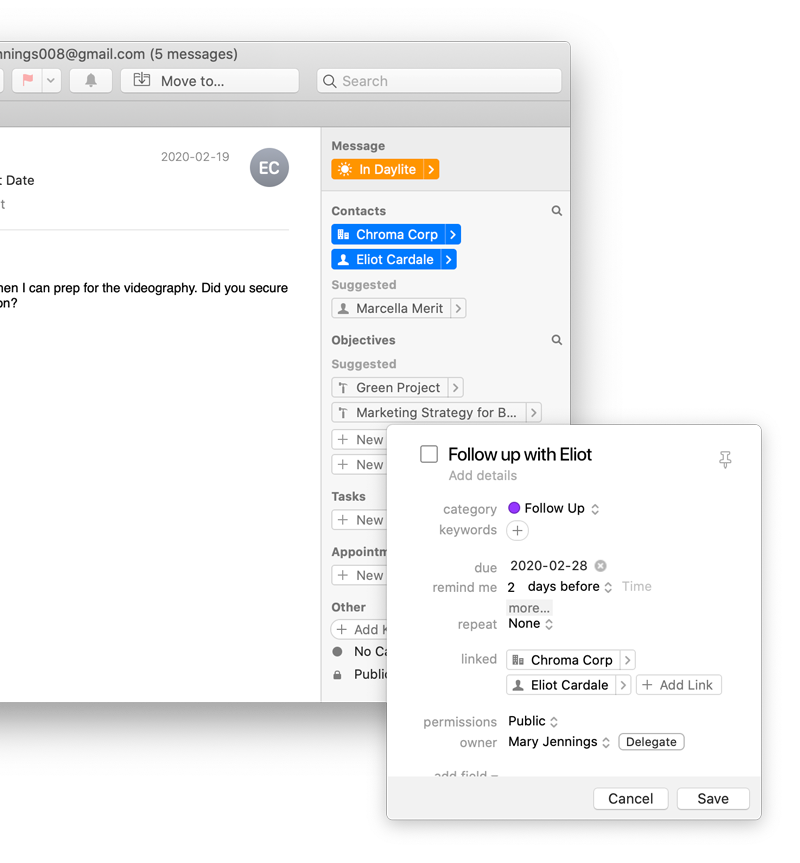
Tracking potential deals
Daylite helps Jamie streamline and track every inquiry from email to closed deal then to completed project all in one place without spreadsheets or worrying about forgetting details.
When an email comes in about an inquiry, he creates it as an opportunity in Daylite and attaches the files, documents, and details. This way when Jamie views the opportunity in Daylite, he can see all the details in one place.
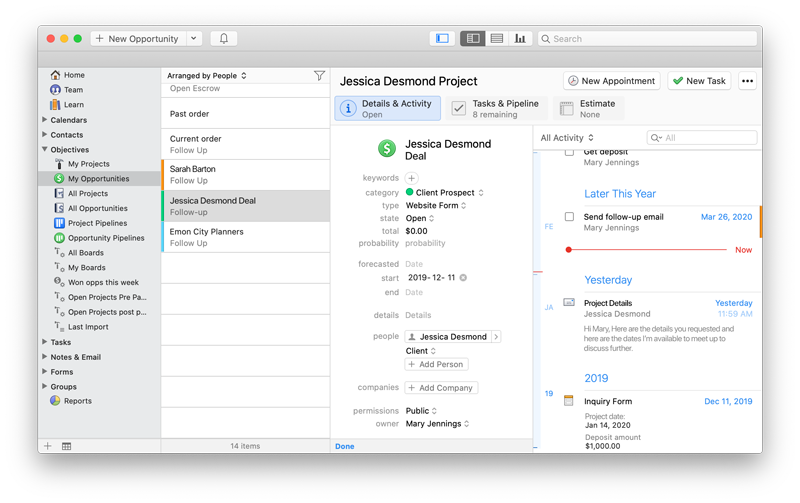
Jamie uses Daylite’s opportunity pipelines to keep track of what stage each potential job is in from setting up a meeting to analyzing the documents, creating a quote, awaiting approval and won.
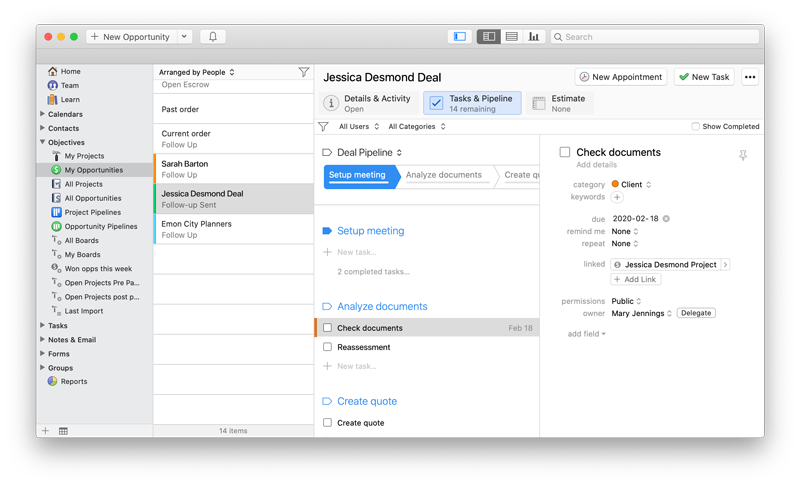
Tracking projects
Once the deal has been won, Jamie converts the opportunity into a project and applies his project pipeline. Having this template for the project with tasks associated with each pipeline stage, Jamie is able to track each project and make sure he doesn’t forget any steps or details when juggling multiple projects.
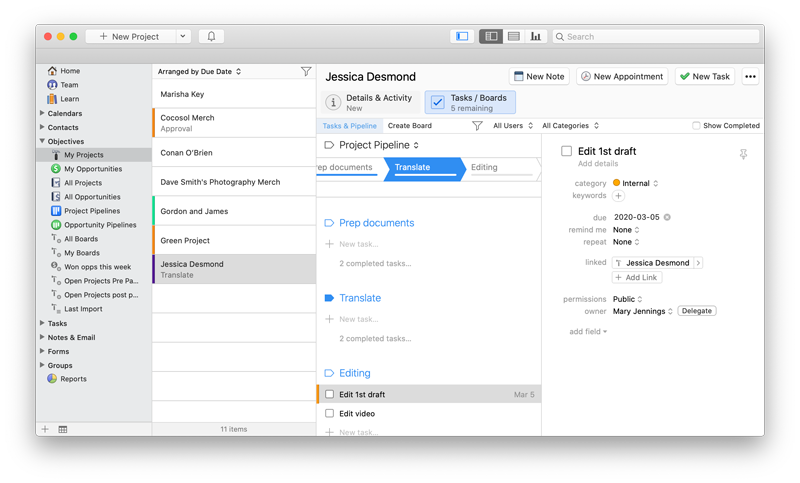
“I quickly saw how Daylite could help me create a GTD workflow to organize and connect my clients, leads, deals, projects, tasks, and calendar all into one and fully integrated my email inbox.”
– Jamie Lingwood, wordsmith.nl
Jamie also uses iOSXpert’s Kanban board add-on to visually track each stage the project is in. This way he can visually see where everything is to get an overview very easily.
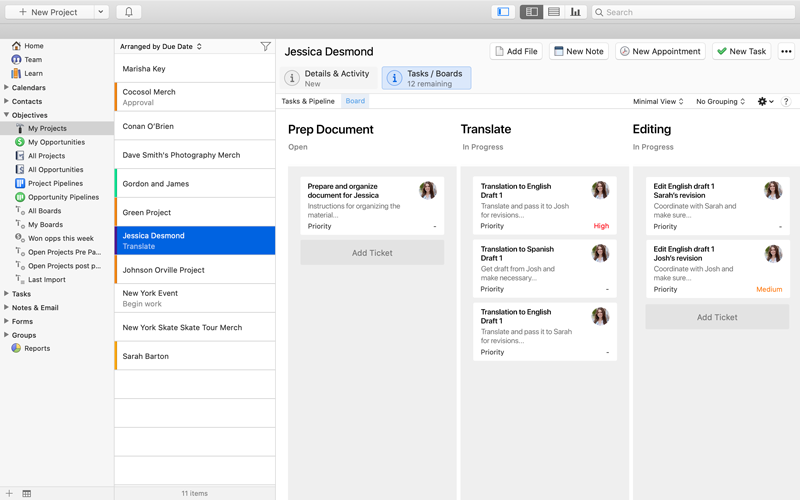
The Result:
Jamie is now able to work stress-free while staying on top of clients, inquiries, and projects. He’s able to achieve Inbox Zero which also helps him work more calmly because he’s not stressing about his inbox.
“With Daylite I’m no longer having to hold everything about clients and projects together with mental brainpower like I was with my inbox and spreadsheets. I’ve achieved stress-free productivity with a system that’s 99% air tight.”
– Jamie Lingwood, wordsmith.nl
Because of this, Jamie is now freed up to think more strategically and plan for his business.
“Daylite helped me free up mental capacity and save time that I can now devote to planning. It’s allowed me to be more creative and strategic. I’m not wasting brain power on remembering if I forgot something or stressing about it because I trust it’s all in Daylite.”
– Jamie Lingwood, wordsmith.nl
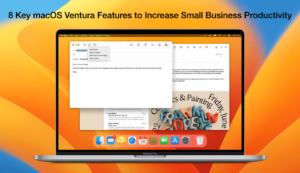

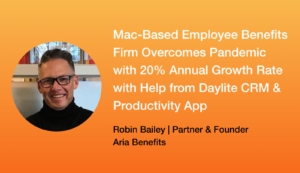
Niice!
Nicely done! Very inspirational. I am always trying to get to this point, but have yet to follow through with projects and pipelines on every project… will get there in 2020!
Happy to hear that this story has inspired you, Peter! If you need some help, you can email us at info@marketcircle.com and ask to book some time with our Customer Service team who can help you make sure you’re getting the most out of Daylite 🙂
I too apply GTD principles using Daylite … but it would be much easier if I was able to access my task lists if grouped and sorted by “location” ON MY iPHONE. It’s useful to have this feature at my desk but the ability to access this info ‘on the fly’ would be better.
Hi John, thanks for your feedback. We’ve documented your feature request to sort by location on iOS.