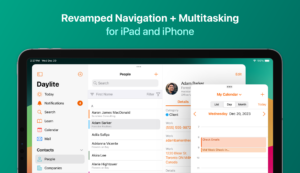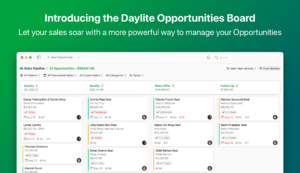As a business owner or sales manager, you are likely always on the go. From meeting clients and travelling from one appointment to another, you surely spend a lot of time out of the office. In moments like this, your iPhone (or iPad) is your best friend.
We’re excited to share that our newest feature, the Daylite Opportunities Board, is now available on iPad and iPhone! Have a holistic view of your sales pipeline and make the most out of every sales opportunity that comes your way, now from the palm of your hand.

Same Powerful Feature. Accessible for Users on the Go
To recap, the Daylite Opportunities Board is the ultimate feature that allows you to take control of your sales. It helps you to:
- Streamline the process for tracking Opportunities
- Visually track how many opportunities are in your sales pipeline
- Get an overview of your team’s activity vs results
- Keep track of the next steps for Opportunities, moving them forward through your sales pipeline
- Prioritize the most valuable or urgent Opportunities first
The Opportunities Board on iPhone and iPad has the same features and is as powerful as on the Mac. You’ll find the Opportunities Board under the Objectives tab.
The Opportunities Board shows the stages of your sales pipeline as columns, with cards for each opportunity in that stage. The header of each column summarizes the count and total value in that stage, with an overall summary at the top of the board. Whether you’re on the go with your iPhone or multitasking on an iPad, the board view adapts to fit your screen.

Just like on the Mac, you can use filter and sort the opportunities in various ways, including by next activity, forecasted close date, probability, days in stage, and more. The powerful filters highlight key insights of your sales pipeline to identify where you should focus your team’s time and energy to drive better results.
You can continue to use your favourite drag-and-drop function to move opportunities from one stage to another or to classify them as “won” or “lost”. Simply drag closed opportunities to the respective states at the bottom so your sales team can stay focused on active deals, whether they’re at their desks or in the field.

With the Daylite Opportunities Board on iPhone and iPad, you and your team can convert more leads into paying clients, speeding up your sales cycle with the slide of a finger.
“The opportunities board really was a game changer for me,” said Daylite customer Fernando Martínez López. “Before this feature, it wasn’t always easy for me to track new cases, and some remained outdated in a growing list. With the new boards, I can instantly view all of them, the stage and phase, and so on. It’s so much easier to keep them updated. The flexibility of Daylite was key for me to have a powerful solution fully adapted to my everyday job!”
Wrapping Up
The Daylite Opportunities Board is already a user-favourite feature and is helping thousands of small businesses worldwide simplify their sales process. With the Daylite Opportunities Board available on iPad and iPhone, you can:
- Track your sales opportunities even when you’re on the go.
- Keep your team updated on the status of each deal by simply dragging a finger to move them from one stage to another.
- Easily identify weak spots or where your deals are getting stuck from the palm of your hand.
- Have an overview of the actual and expected values within every stage of your pipeline, so you and your sales team can focus on the most valuable ones first.
The Opportunities Board is available in Daylite version 2022.44 or later for iOS and iPadOS 15 and macOS 12 Monterey or later. Daylite for Mac is required to set up your pipeline stages and tasks, as well as for setting an opportunity’s value. Check out this Learn Article to discover how to take advantage of the Opportunities Board on the go.
To learn more about how Daylite helps small businesses take control of sales, visit our close more deals page.
Join thousands of Mac-based small businesses in 80+ countries to grow efficiently. Try Daylite for free!
About the author: Tucky Wong is Marketcircle’s Senior Marketing Manager. With a wealth of Marketing experience that spans nearly two decades, her expertise has become an invaluable asset in the world of small business empowerment as she’s the great mind behind impactful content and strategies. Tucky’s commitment to empowering small businesses ensures that every strategy and piece of content resonates with the spirit of growth and achievement.