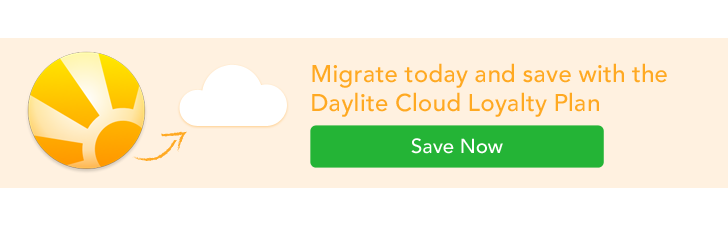When speaking to customers, we hear all the time about how you’re swamped with emails and get anywhere from 100 to 300+ emails a day!
We know how valuable your time is and how important it is to quickly process your emails on the go so you can move new leads and projects forward as a team.
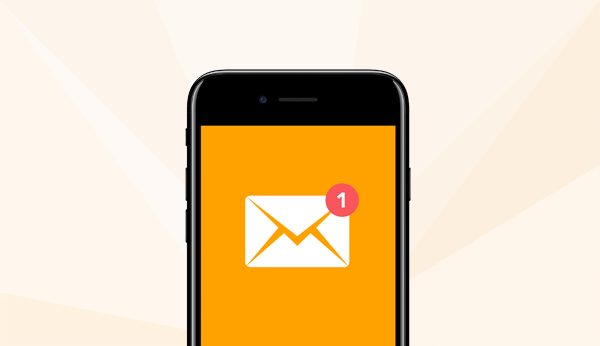
A couple months ago we showed you a glimpse of what’s coming to Daylite on the iPhone and iPad. We had an overwhelming amount of responses to the email survey. Thank you for sharing your excitement and feedback about this anticipated new feature!
Our team is continuing to work on Daylite Mail so you’ll be able to manage emails for clients, leads, and projects on the go.
As we design and develop Daylite Mail for the iPhone and iPad, we’re focused on improving the speed of your workflow so you can win more business and accomplish more with your team.
Have a look at how the design has been evolving:
Here we have an email and after tapping “add to Daylite”, you get a suggestion to create a new contact in Daylite. You also have the option to add a new link so you can link the email to an opportunity or project for example.
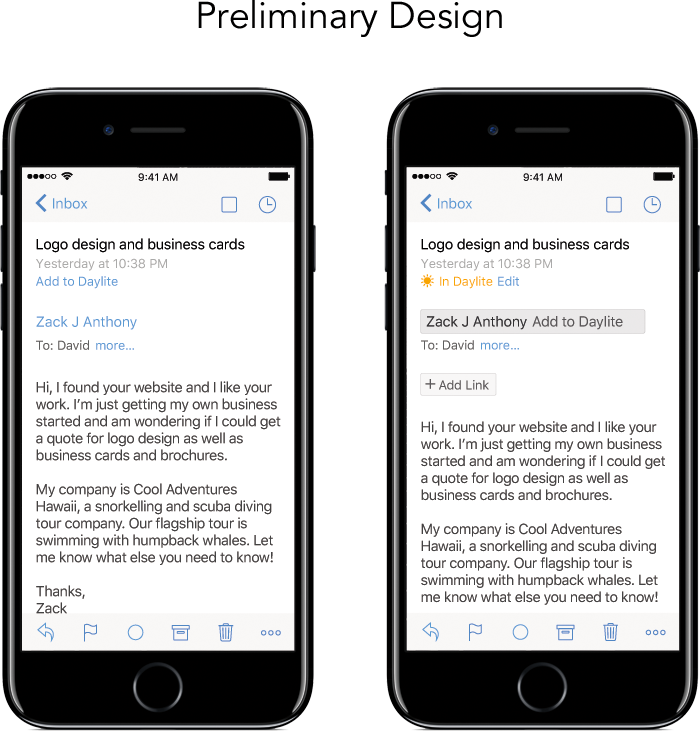
After discussing this design and considering the feedback we’ve received from hundreds of customers, we decided that it was too many taps to add a new contact in Daylite. It also made it too easy to accidentally end up with a floating email in Daylite, without it being linked to the contact.
When talking to customers, we often hear that the most common case for creating a new contact from an email is when you get a new lead. So we decided to automate this to make it less steps.
Here is a look at the revised design:
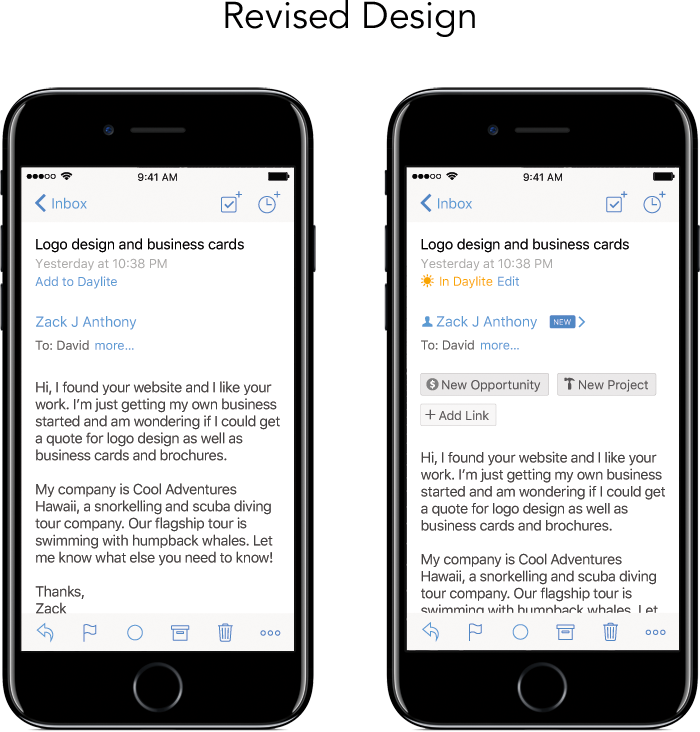
With the revised design, when adding the email to Daylite it automatically creates the new contact. This saves you the extra step of creating the contact and makes sure that the email will be linked to the contact in Daylite. We’ve also added suggestions to create a new Opportunity, or a new Project.
In talking to customers, many people didn’t realize they could create new Opportunities, Projects, Tasks, and Appointments right from the email. By adding suggestions to create a new Opportunity or Project, it makes it more intuitive and less taps. You can also create a new Task or Appointment right from the email using the buttons in the top right corner.
Exclusive to Daylite Cloud
Daylite Mail on the iPhone and iPad will be exclusive to Daylite Cloud customers as it leverages new technology used in Daylite Cloud. Want the benefits of working offline with the added benefits of cloud syncing? Contact us about upgrading to Daylite Cloud.
Stay tuned for our next update on the progress of Daylite Mail on the iPhone and iPad. ![]()