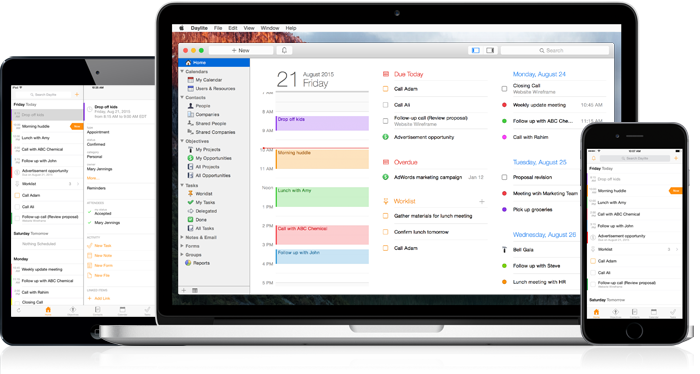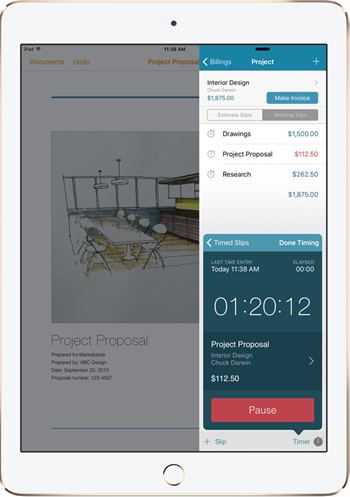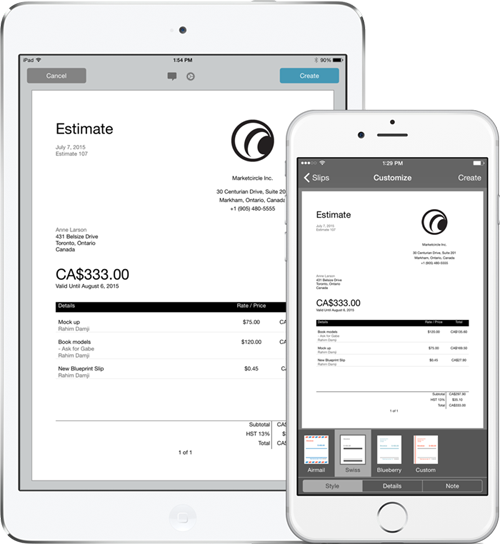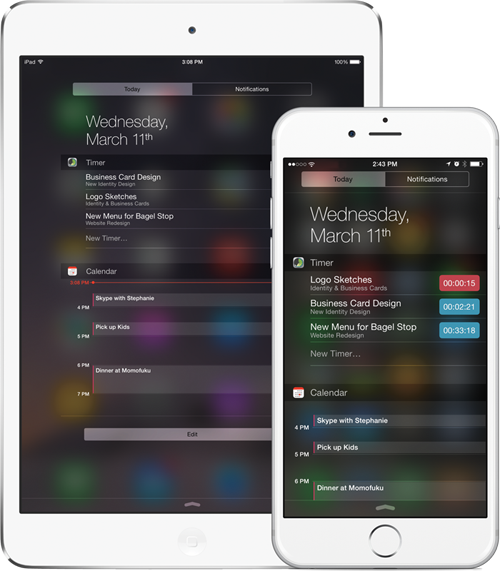While the end of the year is a great time to set goals for the New Year, don’t forget to take some time and reflect on everything you’ve accomplished so far. Remembering and celebrating your successes reminds you what you’re working towards. It also reminds you that a focused plan works. So while you may be focussed on the next task or the next goal, remember how far you’ve come.
2015 was a big year for Marketcircle.
Here’s a recap of what we did in the last 365 days.
December:
Daylite 6
Our biggest release to date! Introducing Daylite 6 with our Cloud Service was a game-changer because now you no longer need to setup a server to use Daylite. Just create an account, download the app, and you’re ready to go. We also made it easier to learn Daylite by introducing features such as Quick Link Buttons and in-app training videos for Daylite 6–whether you’re using Daylite Cloud or Daylite Self-Serve. To learn about other features that we’ve added to make scheduling, task management, and project management easier, visit our Daylite What’s New page.
November:
Spotlight Search, QuickActions, and the iPad Pro for Billings Pro on iPhone & iPad
Searching for a client or project is easier than ever now that you can use Spotlight Search on your iPhone or iPad. You can also quickly manage timers or add a new expense by using Quick Actions on iPhones and iPads that support 3-D Touch. To learn more about this feature, read our blog post.
Billings Pro Featured in the App Store
We were so excited to see that Apple featured us in the App Store under Amazing Apps for the iPad Pro. See this in our blog post.
October:
Revamped Our New Help Centre
Learning Daylite and Billings Pro and finding answers to common questions is easier now that all our training and support resources are in one place that is searchable. After reviewing feedback from customers, we simplified it to make it much easier to navigate and find what you’re looking for. Read more in the blog post.
September:
Multitasking on iPad with Billings Pro
Need to start a new timer while you’re working in another app on your iPad? You can swipe to bring in Billings Pro to quickly pause or resume a timer. You can also work in Split View to have an email or note open while you create an estimate or invoice from scratch. Learn more Multitasking with Billings Pro in our blog post.
August:
9/10 on Mac AppStorm Review of Billings Pro
We had a great review of Billings Pro on Mac AppStorm. You can see the full review here.
July:
Estimates in Billings Pro on the iPhone & iPad
Create a quote on the spot with Billings Pro on your iPhone or iPad. You can create an estimate from scratch and edit it while you’re with your client or on your way back to the office. Read more about creating estimates on the go in our blog post.
Reached our target Net Promoter Score
We set a goal in 2015 to reach a Net Promoter Score (NPS) of 60%. The Net Promoter Score is a metric that relates to the loyalty of a company’s customers. Essentially the higher the score, the more loyal customers you have that will grow your business through repeat business and word of mouth. How it works is you ask customers on a scale of 0-10 how happy they are with your products and services. Those that rate you a 9 or 10 are considered to be Promoters of your business and will likely tell others about your awesome products and services. Those that rate you between a 0 and 6 are considered Detractors and are less likely to refer their friend to your business. In fact, they’re more likely to go on social media and blast you. Those that rate you a 7 or 8 are considered Passive and are somewhere in the middle between Detractors and Promoters. You can see how to calculate the NPS score here on The Net Promoter Score. On average, companies range from 10-15%. North of 15% is considered great and over 50% is considered “World Class” (companies like Apple, Google, etc.). You can read more about this in an article on Inc titled One Question Can Predict the Future of Your Company.
We set our goal high and started sending out surveys to everyone who contacted our customer service team to gauge how happy they are with our products and customer service. Our goal was to reach a rolling 3 month score of 60%. Over May, June, and July we had a rolling score of 59%. It may be 1% shy, but for the month of December our score is 60% so we’re ready to celebrate this victory!
May:
Free Daylite Training Courses
We created free online video courses so you can learn Daylite at your own pace. They’re bite-sized so you can watch one to learn a specific workflow, or watch a bunch to dive into how to really get the most out of Daylite. Visit our free Daylite Training Courses here in our Help Centre.
April:
Billings Pro on Apple Watch
Start, pause, and resume a timer in Billings Pro from your Apple Watch. You can discreetly start a timer before heading into a client meeting without having to pull out your iPhone or iPad. Read more about Billings Pro on Apple Watch in our blog post.
March:
Today Widget on Billings Pro
Pause or resume a timer in Billings Pro in seconds with the Today Widget. Managing your timers is much faster when you don’t even have to open the app. Just swipe down and manage your timers within Notification Centre. Learn more about this feature in our blog post.
February:
Top 50 Business Apps List
Both Billings Pro and Daylite made iBusiness Magazine’s Top 50 Business Apps. Read the full list in our blog post.
It’s easy to sometimes lose sight of everything you’ve done and how far you’ve come when you’re always thinking about how to improve. We encourage all our customers to also take a moment to reflect on all your victories–however big or small–and celebrate what you’ve accomplished this year.